|
Thursday, 4. March 2004
drippy phone calls and not-so-old souls
Beth
20:25h
So last night I called my brother to tell him something about the laptop computer he'd loaned me, and he spoke about that for a second or two, then without introduction, launched into, "...so we're at the hospital now, and Dad drove himself here straight from work because he was having pains in his gut, and the doctors think it could be gallbladder, an ulcer, or a heart attack, but they're not sure yet, so he's going to have a treadmill test in the morning..." Um, what? I was worried, even though my mom sounded very calm when I talked to her, because, well, I'm not there to see what's really going on, and my dad and I have been having a really good relationship lately, with all the crap going on with R., and I'd just talked with my dad that morning, and what if something were to happen, and it's my dad, after all, and... So I got off the phone and started crying a bit with worry. Grant was watching me intently, so I told him, "Mommy's a little bit sad because Grandpa's sick, but he's going to be fine." My son put his head on my lap and said, "It's okay to have all your feelings, Mommy." I was sitting there thinking I have the coolest kid in the world, he understands, he's perceptive beyond his years, he's an old soul...then he looked at me and asked, "Is that a DRIP coming out of your eye??" LOL I gotta love that. I told him it was indeed a drip, and asked if he wanted to touch it, so he touched it gently with his finger and stood there, looking at it on his fingertip, then looking at me. Normally when he cries, he says his eyes are "leaking," and thinks tears are plain water. I told him it was a tear and said he could taste it if he wanted to, and he did...and was delighted that it had a taste. I mean, he thought that was *hilarious.* What a good reality check...and it gave me and my sister a belly laugh when I called her to say I'd talked to Dad and he must've been tired, because he'd told everyone else he was okay, but he started getting philosophical with me, saying no one knows what the future holds, and that he loves me and would do anything for me... Geez, kind of a weird night. Anyway, think good thoughts for my dad. I'm going to go about my previously scheduled day, but I'll check in with him later to see how the treadmill test went. Man, one of these days I'm going to get a call that's not as easy. As my sister said, "Well, today's not that day." Onward... - Beth ... Link Wednesday, 11. February 2004
Cape Town at dusk
craniac
08:28h
Marcus' posting of the intructions for posting images prompted me to post this one. It is a view of Cape Town at dusk, taken from Signal Hill, at 19h58 on Friday, 6 February 2004.
... Link
Pic Posting Instructions
mld
05:21h
iKat wants to know... > one more time / how does one post a picture at the dwblog ? First you have to have contributor status. You already do, iKat. (Almost all the active dubbers have contributor status. If I missed you, and you wanna post there, email me. ) Second, login to the site. You must already know how to do this, as you posted there. Third, click on the link on the right sidebar entitled, "images." Next, click on the link titled "add a new image." The resulting form is fairly self-explanatory. You will browse to the file - on your local drive, most likely, but you can point to a pic anywhere on the web by using the full URL. Pick a name for the pic if you like, or let antville choose one for you based on the file name. If it is a large pic, the antville code will automagically resize the pic to be 400 pixels in the longest axis, UNLESS you over-ride the pic size in the submission form to keep it larger. It will, in any case, automagically generate a thumbnail to use as a link to the full size pic if you like. This procedure uploads the pic to the antville server, for use in any story. To insert the pic, using a macro to do so is the easiest way, though it can be done with standard html code. Say that you uploaded a pic called "DSC00092.JPG" Antville will have named that pic "DSC00092" Use the following code... <% image name="DSC0009" %> That will insert the pic. If you choose to rename the pic as you upload it to the blog, say, to "pizza", use ... <% image name="pizza" %> If you wanna use the thumbnail, the macro changes slightly to... <% thumb name="DSC0009" %> or <% thumb name="pizza" %> You can use standard HTML tags, or stylesheets, on the image. As an example, you can insert and center a pic called MyPic with the following < center> Ok, that's Antville Images 101. Email me iffn anything is unclear or I've left out something. ... Link ... Next page
|
online for 8579 Days
last updated: 10/16/10, 11:42 AM  Youre not logged in ... Login

...dubber linkage...
... capt. napalm
... ceridwen ... craniac ... emdot ... genee ... gina ... jane95 ... kate ... kc ... macker ... marcus ... spring dew ... wlofie ... deAnna (j95) 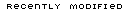 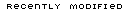 |
|||||||||||||||||||||||||||||||||||||||||||||||||||||||||||